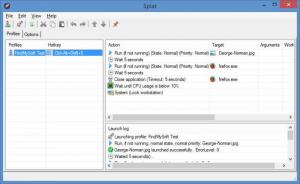Splat
1.1.7
Size: 1.05 MB
Downloads: 3598
Platform: Windows (All Versions)
The first thing you have to do is create a profile. To do so you need only click the “Create new profile” button from the upper left hand side of the application’s interface or use the “create profile” option from the File Menu, which is also in the upper left hand side of the application’s interface. Once the profile has been created, you can assign it a hotkey, edit its name, duplicate it, send a shortcut to the desktop, and more.
The second thing you have to do is to start adding actions to your profile. The nice thing here is that you can add various types of actions: play an audio file, open a file or folder, launch an application, access a URL, close an application, kill a process, start or stop a service, automatically lock, reboot, or shut down the PC, wait for a set amount of time, wait until CPU usage is below a certain percentage.
The third and final thing you have to do is launch your profile. You can do so by selecting it and clicking the “launch profile” button from the upper left hand side of the application’s interface, by right clicking the profile and selecting the “launch profile” option, or by selecting the profile and using the Ctrl + Enter hotkey. Once you launch the profile, the actions that are part of it will be executed.
I created a profile that performed the following actions: open an image file, wait for 5 seconds, launch the Firefox web browser, wait for 10 seconds, close Windows Photo Viewer, close Firefox, wait until CPU usage is below 10% and lock the PC.
Splat does not have to be installed; to get it up and running you need only run an executable. The developer tested Splat on Windows 7 and explained that Splat might work but has not been tested on Windows XP, Vista, 8, and 10. I used it on a PC powered by Windows 8.1 and everything ran smoothly.
Thanks to Splat you can easily create and launch profiles. Said profiles can include all sorts of actions, like opening an application, accessing a website, closing a process, or locking the PC.
Pros
Splat does not have to be installed. Splat’s interface is very easy to use. Create profiles, assign all sorts of actions to a profile. Splat is free software (donations are welcome).
Cons
None that I could think of.
Splat
1.1.7
Download
Splat Awards

Splat Editor’s Review Rating
Splat has been reviewed by George Norman on 23 Feb 2015. Based on the user interface, features and complexity, Findmysoft has rated Splat 5 out of 5 stars, naming it Essential